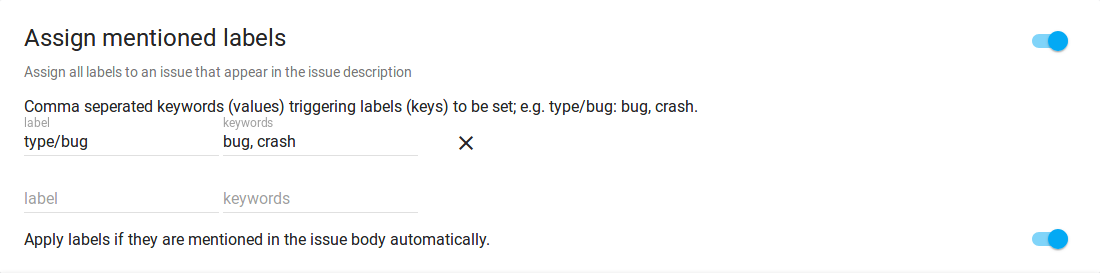Automatic Label Setting¶
GitMate automatically sets appropriate labels on newly opened issues based on the conventions you are already using. Gitmate learns from labels you have used in past and continuously improves.
To use this feature you need to activate GitMate on your repository
and use Finds similar issues plugin.
Activate Assign related labels setting. GitMate will now add predicted labels to newly opened issues on your repository.
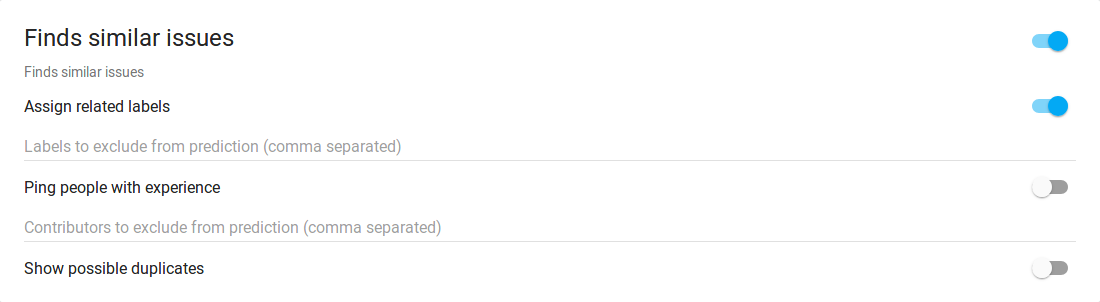
You can also set certain labels to be excluded from GitMate's prediction. Just provide a comma separated list of labels to be excluded.
Furthermore, keywords can be set up to trigger specific labels.
GitMate looks for keywords in issue title and body, and add specified labels.
Use Assign mentioned labels plugin for this feature.